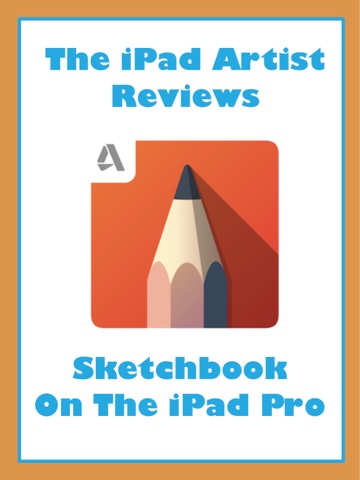Part 1: Picture books
Why do most adults assume that children are satisfied with simplicity? Because from and adult's perspective, the things that children are interested in seem very simple and uncomplicated. Why do babies stare at ceiling fans all day long? Is it because they are simple? No. It is because fans are super interesting.
But that doesn't mean that everything that is ordinary to an adult is intriguing to a child! Some stuff is just plain stupid, from both perspectives. The problem is that a lot of adults can't differentiate what might be interesting to a child and what might be boring to a child.
This is where I come in. I was a child not long ago, and, paired with a good memory and great imagination, I can help you grown ups get back into a child's brain.
This section will be about picture books, because that is what I am illustrating at the moment. It is also more relevant to this blog, because in my mind the pictures in picture books are FAR more important than the words.
Why are pictures more important than words in picture books?
1. There are only so many words you have to work with while writing a children's book. Pictures are universal, and can include all of the details that you cannot explain with simple language.
2. Imagine that you are a young child who cannot read, sitting in your mother's lap while she reads you a story. Would it really be an enjoyable experience if you have nothing to look at while she reads?
This brings me to explain what makes for good illustrations in a picture book. I've seen a lot of children's books that are absolutely gorgeous, each illustration a literal oil painting that probably took a billion years to paint. But these are more enjoyable to look at for adults. In fact, I remember being almost intimidated by these books. Maybe that was just me, but I'd rather have had clear line drawings with simple filled in color. To me those were easier to look at, and often times more fun. Beauty has almost nothing to do with the level of worth that an illustration has, not from a kid's perspective.
The very best example that I can give of a great children's book is 'Go, Dog, Go!' By P.D. Eastman. It was my favorite as a child, and now it is my niece's favorite.
This book's illustrations are vibrant and full of life. The words act as props for the illustrations, which keeps it fast and easy to read. Let me take you through this book and show you what P.D. Eastman did right.
1. The more words, the more complicated the illustration.
The first page of this book has one word on it. 'Dog.' Then it shows a dog.
There are two words on the next page, and more words on the next page. But as there are more words, there are more things to look at. Why is this so important? Timing. The time it takes the mother to read the page is the same time the child has to stare and wait for the next page to come. It only makes sense that a page that takes longer to read would have more things for the child to look at.
2. The pictures are more than just the words visualized.
On that first page, it would have been just as easy to show a dog sitting down. But no, the dog is skating. How much more interesting is this? It gets the child right into the action, even if it doesn't seem relevant from an adult's perspective. From a child's perspective, the words are the add-ons. Keep that in mind while illustrating or working with your illustrator.
3. It has interesting characters and conflicts.
This 'conflict' that occurs throughout the book gives just the right amount of consistency. The rest of the book is mostly just dogs doing different things, but these two characters keep reappearing, and every time they appear they talk about hats. It always gave me the sense that this is what they do, and this is who they are. Even just the fact that he always says goodbye right after offending her gave away so much of his personality to me. You wouldn't think that kids pick up on these subtleties, but they do! Obviously they don't try to analyze everything like I am doing now, but they do recognize these kinds of things without even realizing that they do. I can't even tell you what mixed feelings I had towards these characters, and yet how I reveled in these mixed feelings! Hardly any children's book is like this. Adults assume they have to be so obvious and blunt to get something across to a kid, but this is the opposite of the case. In reality, kids actually exaggerate all emotions and subtleties, because they have such vast imaginations. And so characters and conflicts that leave no room for imagination are just boring. Speaking of leaving room for the imagination...
4. Makes the child think.
There is this one page of this book that always got me. It is the page where all the dogs go to bed, but one dog has his eyes wide open.
It never explains why that dog is awake. It never explains why that dog looks so scared. It leaves these things for the child to question. This goes along with the words being add-ons. You wanna know why kids always want to read this book again and again the moment after you finish reading it to them? Because they want to figure out the answers to these questions. At least, that was my reason for it... I hope it isn't creepy how much I remember being a two year old. Please don't judge me.
Conclusion
Children aren't stupid or even simple. Their brains just work differently because they have different stuff to base their logic and feelings off of. Being a children's book author doesn't mean dumbing things down, it means working with what you've got. And in some ways that is harder than writing novels for adults.
I hope this was helpful! Leave a comment wether you agree or disagree about the thought process of a child, because I could very well be misrepresenting the kid community, seeing as I was only one little girl. I may or may not make a part two about writing for older kids, because while I am just as passionate on that subject, I am not sure how to make it relate to this blog. Perhaps I'll eventually put both parts onto my other blog, http://thezozozone.blogspot.com/ . Let me know what you want in the comments, and happy sketching to you all!